Sending Protected or Sensitive Data to Cortevo
Given the nature of our work, much of the data handled by Cortevo is protected and/or sensitive in nature and is subject to various federal or state laws such as FERPA or HIPAA. One of the ways Cortevo safeguards our client’s data is through the use of a secure file and message transport system – SendSafely. This document outlines some of the ways you may encounter SendSafely in your interactions with Cortevo.
Receiving Items via SendSafely
When you receive an email that contains encrypted data:
You will receive a notice in the body of your email specifying that the message includes files sent using SendSafely.
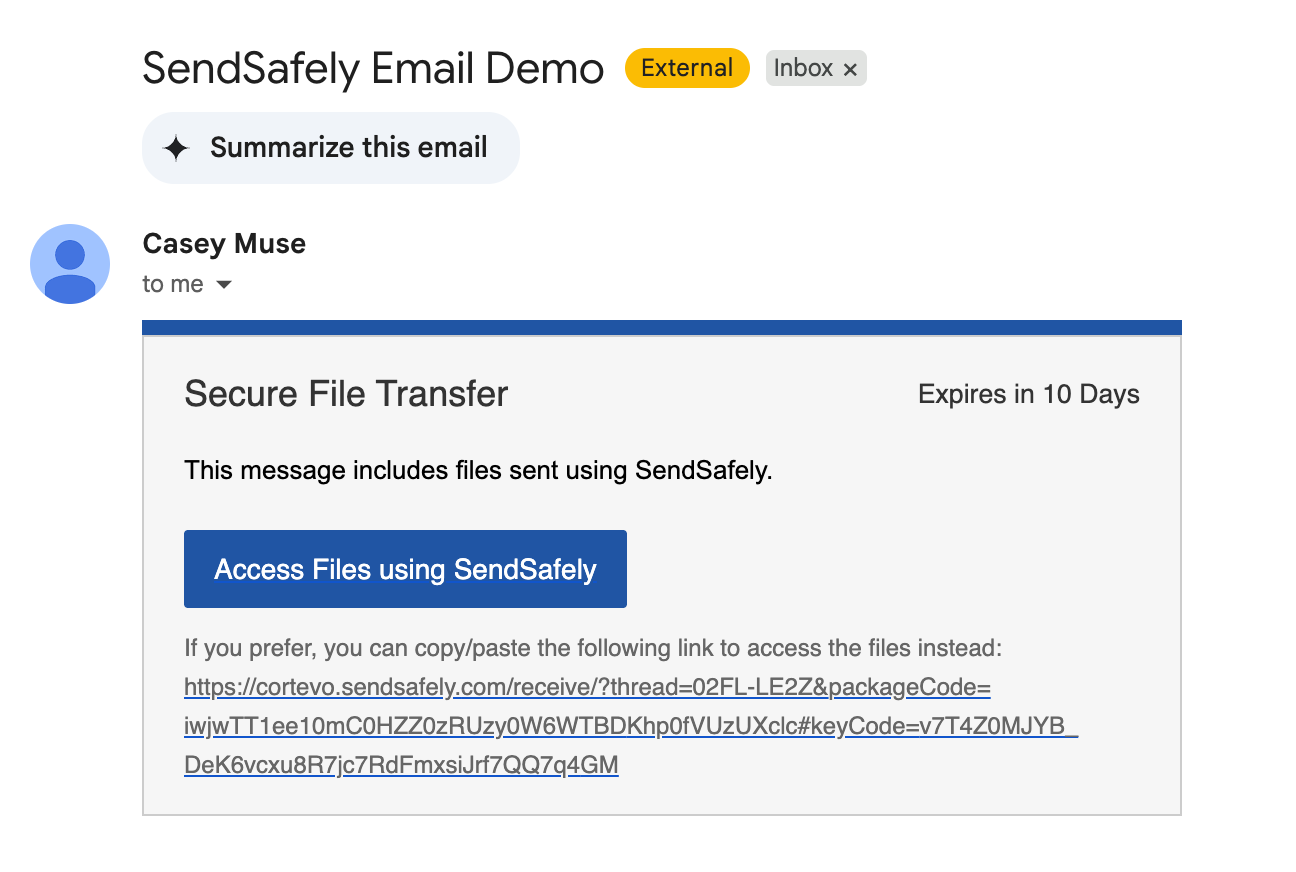
Make sure you access and download any files transmitted by SendSafely in a timeline manner. By default, links expire after 10 days and transmitted files will no longer be accessible after that time.
To access the file, click the link and you will be redirected to Cortevo’s SendSafely portal. Enter your email address to access.
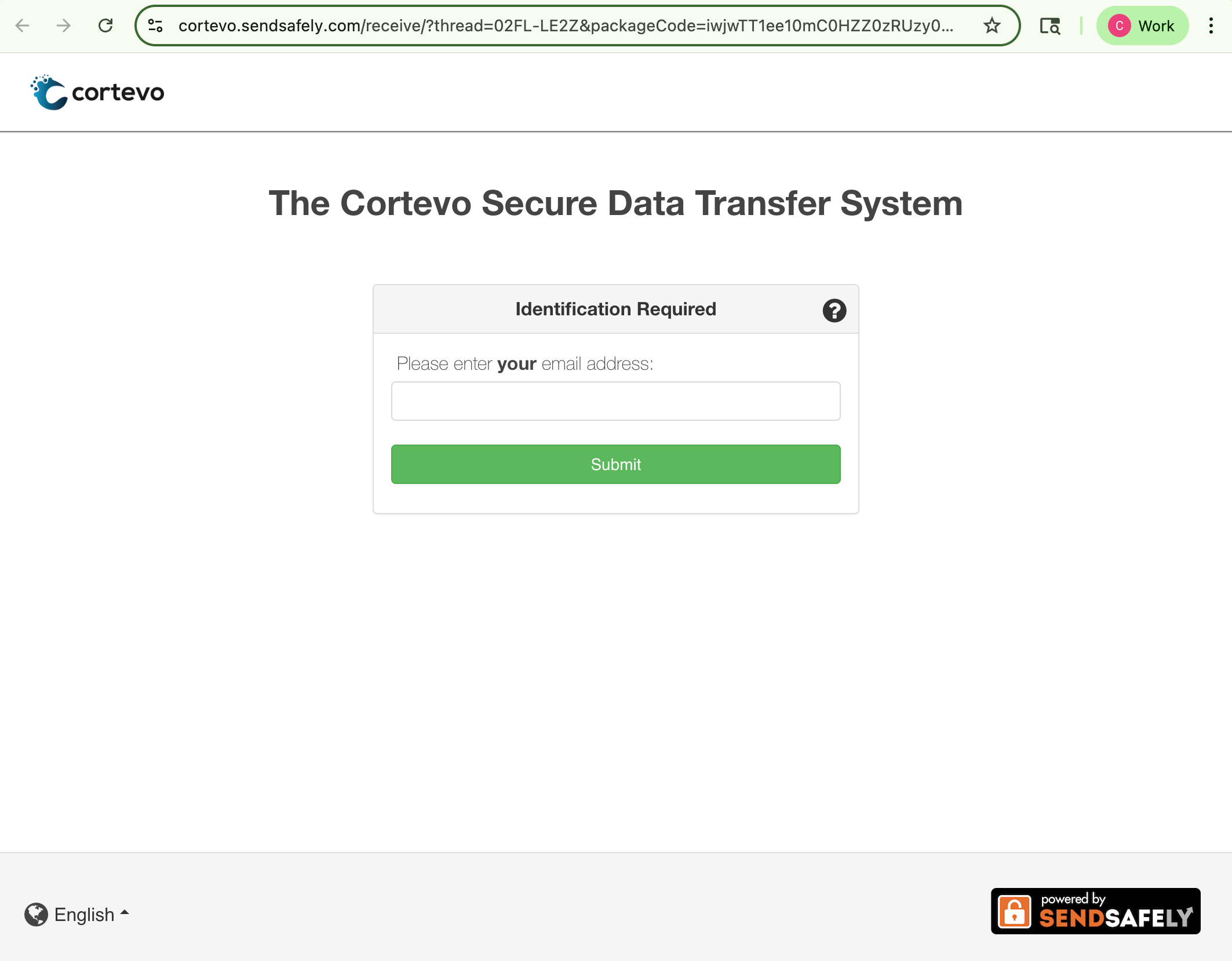
The email address entered in the portal MUST match the email address that received the link. Other email addresses will not be able to access the file.
You will be prompted to verify your identity to access the file. The system will send a unique code to the address associated with the file for you to verify your identity. Or, if you are a Google user, you can verify your identity with your Google Account.
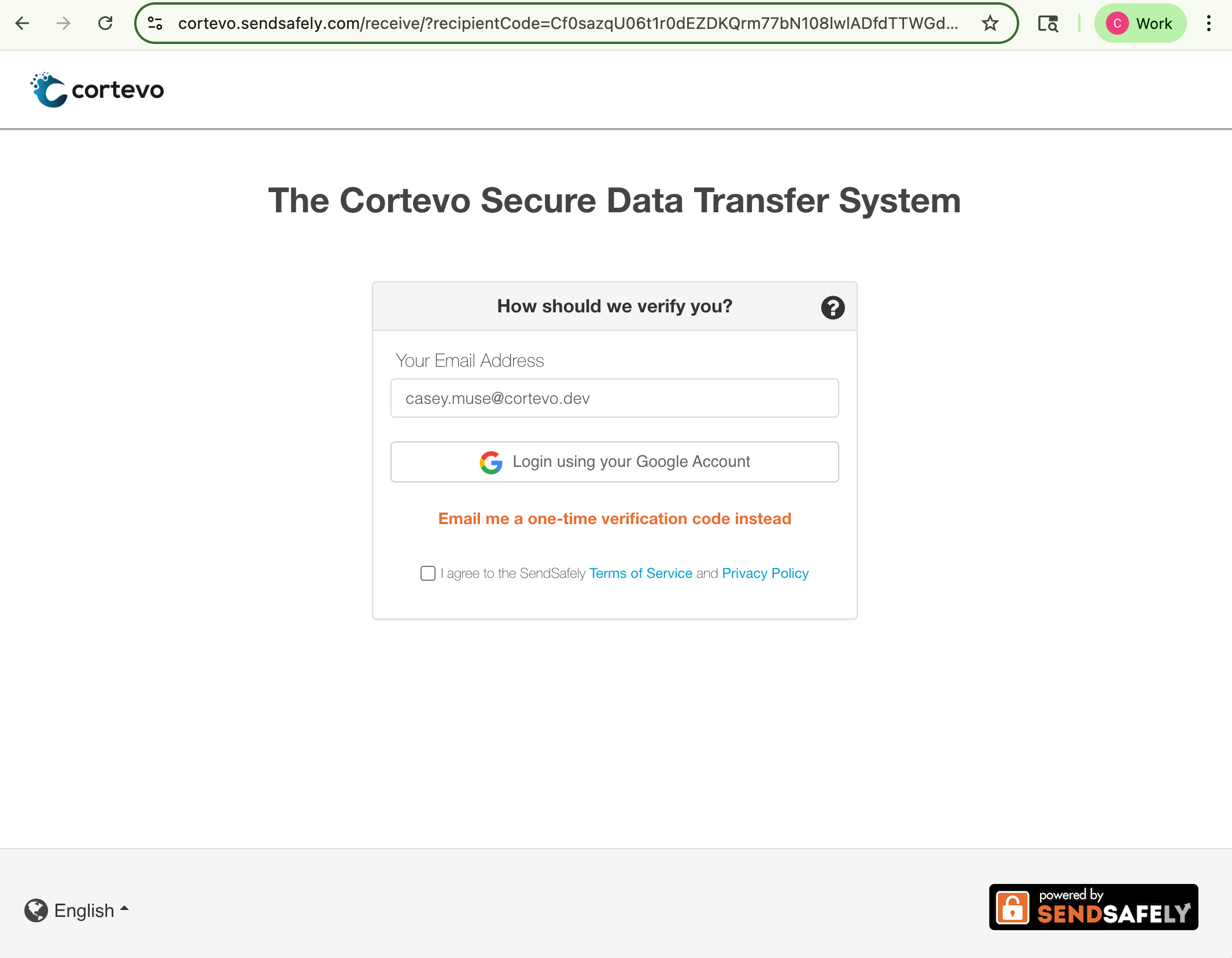
Once you have verified your account, you will be able to preview and/or download the file from our secure system using the icons to the far right of the file name.
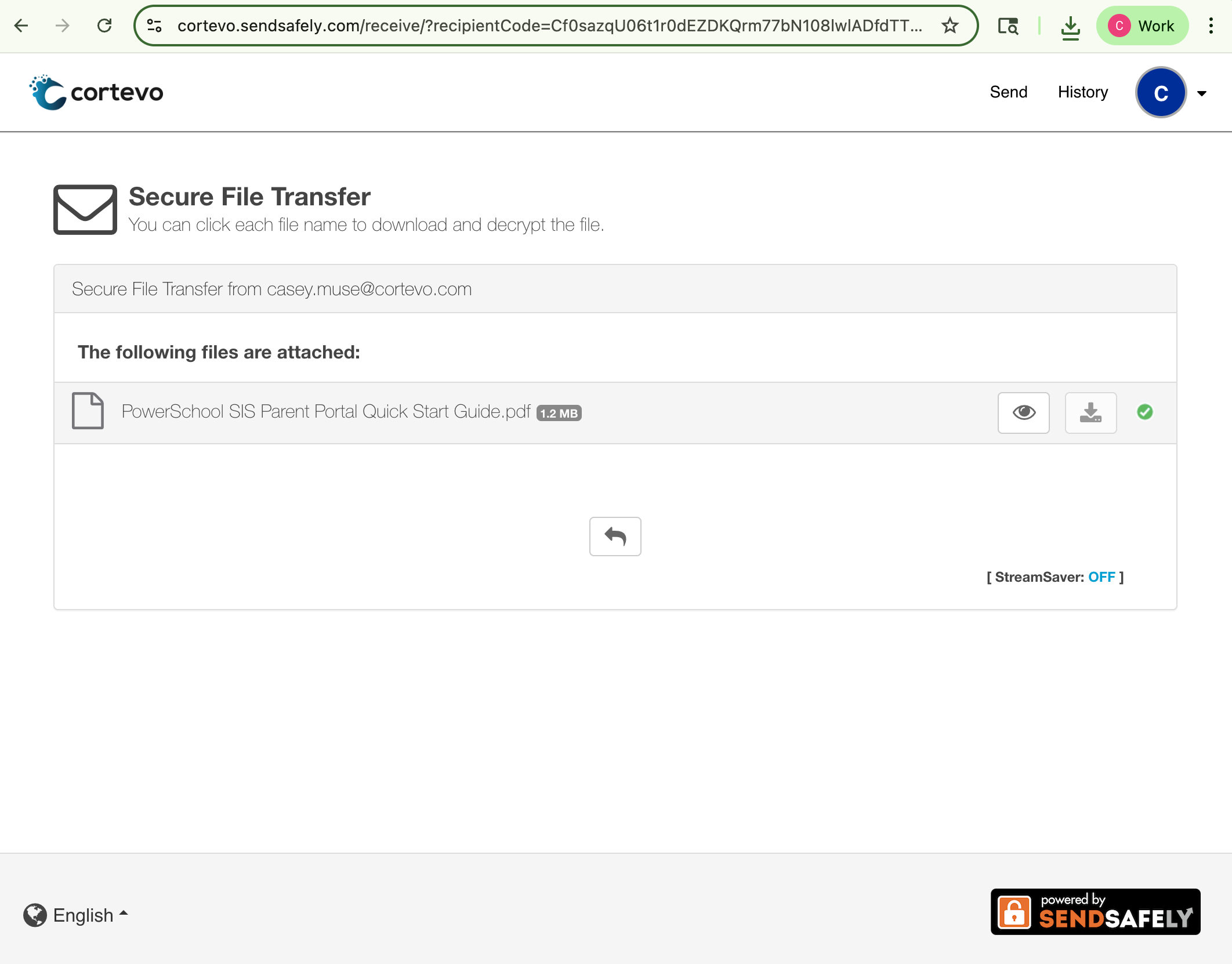
Congratulations! You have successfully (and securely) received a file from Cortevo.
